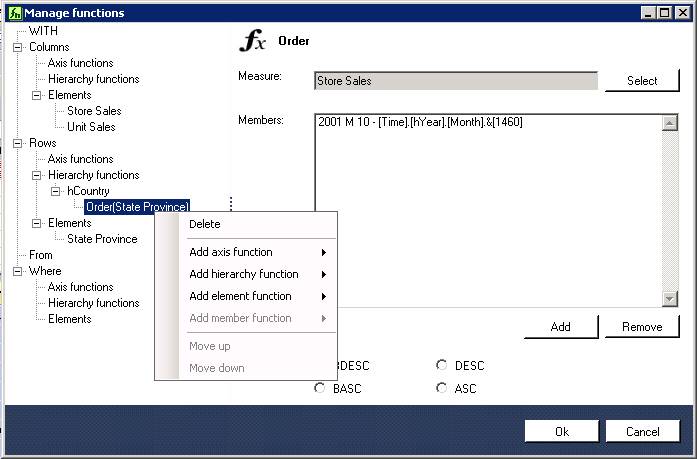Edit and delete functions
Once you have applied function you can manage it in a way to change them or to delete them.
To do that:
§ Right-click on row/column area
§ Select Manage functions from menu
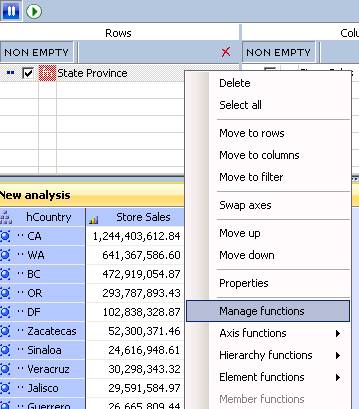
Dialog will appear:
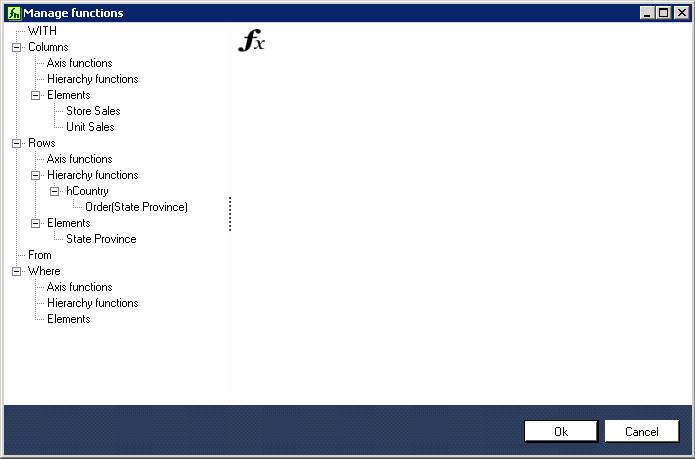
Inside tree-view, find your node and your function.
In our case that will be:
§ Row axis
§ Hierarchy function
§ Order
Therefore:
§ Find function
§ Click on it
o
To delete …
§
… right-click
§
… select Delete
o
To edit …
§
… change parameters
§
… click OK